Object storage emerged in the 90s due to the growing demand to store large amounts of unstructured data. Traditional file storage was not designed to store massive quantity of images, audio, and video files. With the development of social media, streaming and file sharing platforms, file and block storage could not meet the needs of worldwide users.
This is where object storage steps in. Learn more about this computer data storage architecture and when to use it.
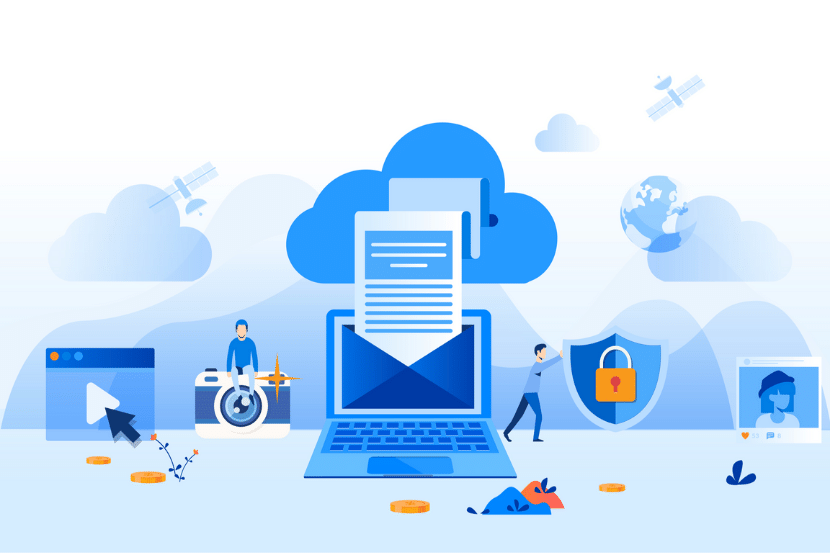
What is Object Storage?
Object storage is a technology that organizes, manages, and manipulates data as objects. Each object is a distinct, indivisible, and uniquely identifiable data unit stored in a large repository.
This approach to storing data is quite different from traditional file and block storage where information is stored in hierarchical file systems defined by locations or blocks within sectors and tracks. On the other hand, object storage has a flat file system that delivers limitless scalability.
This feature makes it suitable for holding large volumes of unstructured data (such as emails, audio and video files, and documents). Additionally, objects are stored in a large repository instead of being distributed into files and folders, allowing for easier distribution across multiple storage devices.
Each object is an atomic unit consisting of the following components:
- The data itself.
- Comprehensible metadata that provides contextual information about the data, its use, and function.
- A globally unique identifier which is a unique 128-bit value that allows you to locate the object within a distributed system.
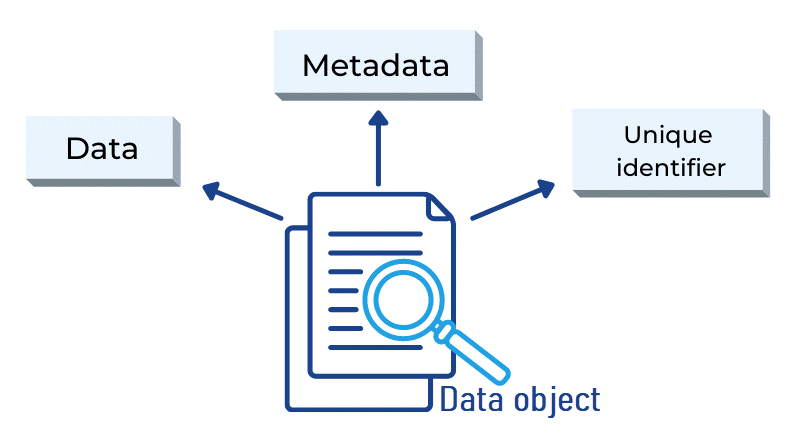
Benefits of Object Storage
There are many benefits of utilizing object storage. Some of the most prominent include:
- Continually scalable without any significant performance degradation. Unlike file and block storage, object storage does not have scaling limitations. Its flat structure provides unlimited scalability. To scale out, you simply add a new node to the cluster.
- Works well with unstructured data. As it can scale effortlessly, object storage is ideal for storing large collections of unstructured data. It can manage high volumes of data, store and retrieve objects when needed in record times.
- Ensures data is safe. This storage solution utilized erasure coding to provide flexible data protection options. Whereas traditional storage solutions mostly use fixed RAID groups, object storage stripes data across multiple drives/nodes based on the data type it wants to protect.
- Capable of versioning. You can enable object versioning to protect data from accidental or unintentional updates or deletion. This feature allows you to automatically retain the new variant of an object and its previous state.
- Cost-effective. Object storage is more cost-effective than other storage solutions thanks to its scalability and ability to store large amounts of data. Not only does it minimize waste and unused space due to its scalability, but it also reduces management expenses thanks to its simplicity of use.
- Perfect for file-sharing. Instead of being distributed into files and folders like traditional storage solutions, objects are stored in a large repository. This simplifies file-sharing and distribution across multiple storage devices.
- Supports unlimited metadata tags. Unlike with file systems where metadata is basic and limited, you can add an unlimited number of customizable metadata tags with object storage. This allows you to add more context to the data to simplify management and provide significant data analytics.
Note: Find the right storage solution by referring to our article Object Storage vs. Block Storage.
How Object Storage Works
Object storage creates immutable data sets that cannot be modified once created. Instead, it saves the modified unit as a new version. Additionally, it includes versioning and geo-diverse data replication schemes.
The solution uses flat-file data architecture and stores data in unchangeable containers (also known as buckets). Data, along with its metadata and unique ID, is bundled up in objects that are stored in cloud or on-prem repositories.
To gain more control over objects, IT admins assign a virtually unlimited number of metadata fields. This is an inherent advantage over traditional storage. Thanks to metadata and the unique identifier that lets you locate objects quickly, object storage works great for unstructured data such as 4K videos, medical archives, or other large files.
Object storage simplifies the use and maintenance of repositories as much as possible. Standard operations can be automated and require minimal effort.
Note: Streamline cluster deployment leveraging servers with pre-installed Rancher and get 1 TB of S3-compatible Object Storage Service (OSS) free.
What is Object Storage Used For
Object storage is widely used for a myriad of use cases.
1. Big Data
Big data plays a central role in 21st century IT and provides an answer to the ever-growing demand for more storage. In most cases, big data is unstructured and varies in file type.
Let’s take, for example, Facebook and the social media phenomenon. This is a relatively new and non-traditional source of data that is being processed by analytics apps. The results are massive amounts of unstructured data. An object storage environment offers the necessary scalability, security, and accessibility for such data.
2. Creating Backup Copies
Object storage is an excellent fit for frequently used but seldom modified data. If you don’t use a supported backup utility, such as Veeam Cloud Connect of R1Soft, you can leverage object storage for backing up your data.
3. Archives
Backups are files that are rarely used, to which you turn if something goes wrong. Archives are similar but serve a different purpose.
Compared to backups, archives are accessed more frequently and used to store and quickly obtain large quantities of data. Businesses with various backgrounds may store medical files in the cloud, engineering documents, videos, and other unstructured data.
After a while, it may become increasingly difficult to find an individual file and secure all data. However, with object storage, IT admins can quickly secure and maintain data integrity, while providing easy access.
4. Media & Entertainment
It has never been easier to share information. However, it is crucial to consider the resources necessary to store such vast amounts of unstructured data. S3 object storage is especially useful for media and entertainment, as it is easy to build entire front-facing apps based on its API.
5. Hosting a Static Website
Object storage has a suitable architecture for hosting static websites thanks to its virtually infinite scalability, and this means it scales automatically according to your traffic.
Public users can access your data via the web, just like any other hosted website. However, there are some limitations. No personalized data can be displayed based on cookies, and there is no support for server-side scripting.
6. Streaming Services
With the emergence of online video streaming services and the internet becoming globally available, keeping chunks of data in a single location is no longer practical. You need fast global access, unlimited storage, scalability, durability, and excellent metadata management.
Object storage technology ticks all the right boxes.
7. Ransomware Protection
Object storage includes the versioning feature which creates a new version of the same file after each change. Therefore, it includes an inherent security layer allowing you to restore data in case of a ransomware attack. If a ransomware attacker gains control over a file, the edits will be made on the latest stored version. As an admin, you can go back to a previous version to recover the data.
To enhance data protection, turn to more advanced ransomware protection solutions.

Moving From Traditional to Object Storage
Whereas file storage stores data in a hierarchical way to retain the original structure, it is expensive to maintain and complex to scale. On the other hand, object storage stores data as objects made up of the data itself, a variable amount of metadata and unique identifiers, providing a smart and cost-effective way to store data.
If you are protecting your Office 365 data to secure your productivity, you can also leverage object storage with Veeam Backup Office 365.



